Place Ad
Looking to Advertise in Statesman Court Notice? Get started
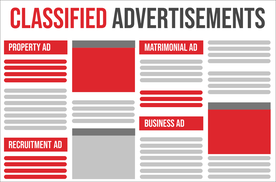
Select Ad Type & Location
Click here to select location & start booking.

Compose Ad
Enter the details of the ad in the next page.

Make Payment
Complete payment online and hassle free.
F.A.Q
Frequently Asked Questions
You can book Public Notice ads for Statesman online at the lowest cost with the help of releaseMyAd. Your ad will be published in classified display format.
Click on this link https://statesman.releasemyad.com/rates/public-notice to book your ad. (You need to select the location, upload your ad matter, choose your release date and make the payment).
The cost will depend upon your ad format and choice of locations.
There are two modes of Payment available. One is the Online Mode which includes Credit/Debit Cards/Net Banking and other is the Offline Mode which includes Cash Deposit, Cheque Deposits, NEFT etc
Public Notices are issued by organizations to inform the general public about any change or amendment in any activities. releaseMyAd is here to guide you booking your public notice ad in Statesman. you have to follow some quick steps.
- Click on the link https://statesman.releasemyad.com/rates/public-notice, to choose the location where you intend to publish.
- You can upload your designed matter or you can edit our pre-designed template with your ad matter.
- After completing design, you have to choose the dates and make the payment(Offline/Online).
For further information, you can call us at 09830629298 or write us at book@releasemyad.com.


